|

Script dialog
The script dialog is located at [Tools > Scripts]. Alternatively, it can also be accessed through its toolbar button:

[Script toolbar button]
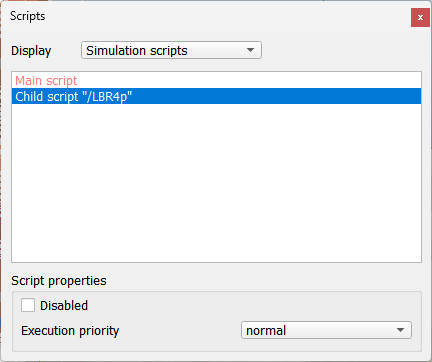
[Script dialog]
Script listing: all scripts that are loaded. Scripts can be removed by using the delete-key. A double-click opens the script in the script editor. A script can also be opened with a double-click on a script icon in the scene hierarchy.
Disabled: indicates whether the script is enabled or disabled. For a given model, it is also possible to disable all of its child- and customization scripts in the model dialog.
Execution priority: specifies the execution priority for a script. The execution priority relates only to same-type scripts, and only to scripts that are siblings in the scene hierarchy. More details can be found here.
Tree traveral: specifies when a script is executed, in relation to the scripts attached further down in the scene hierarchy (its descendants scripts). With reverse, the descendant scripts are first executed, with forward, the descendant scripts are executed last. Same as parent uses the same tree traversal as the first ancestor script. The tree traversal relates only to same-type scripts. More details can be found here.
|